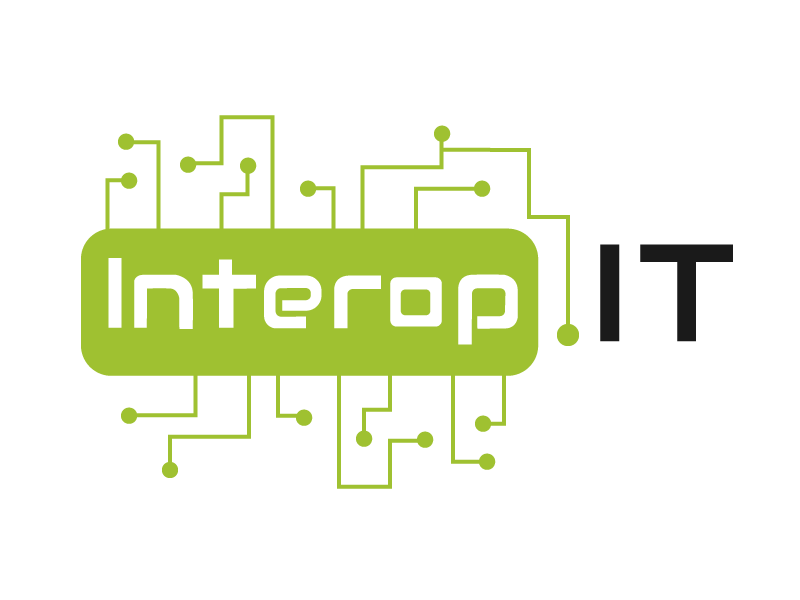Navigating Change in Business
A significant change is coming that can’t be avoided, though you do have options to manage it. Microsoft is phasing out Windows 10, and it will officially reach its end of life.
If your business uses Windows 10 machines, it’s crucial to be aware of this and decide on your course of action. The deadline is still some time away, but making decisions now can help reduce costs and minimize potential disruptions.
In this guide, we explore what this means, its implications for your business, and outline your straightforward options going forward.
The End of the Line
First, what does it mean that Windows 10 is reaching its end of life?
It involves support and security concerns.
Microsoft follows a lifecycle policy for its operating systems, a roadmap that defines the lifespan of each version from introduction to retirement. Windows 10’s journey is nearing its end, with its official end of life set for October 14, 2025.
When this date arrives, Windows 10 will continue to function but will no longer receive regular updates, leaving it vulnerable to security threats. This lack of updates transforms the system into a potential risk over time.
As Windows 10 reaches the end of its lifecycle, you have several options:
Option #1: Ignore the Change
This is the “do-nothing” approach. It’s the classic “bury your head in the sand” method. It might seem tempting since change can be hard, and sticking with the familiar is often easier.
However, when Microsoft ends support for Windows 10, it’s serious.
What does it mean for an operating system to become unsupported?
It’s not just about missing out on new features; the main concern is security. Without updates, your operating system becomes an easy target for cybercriminals who exploit unpatched vulnerabilities. This is unacceptable for any business, considering the sensitive data that passes through your computers: customer information, financial data, trade secrets.
Using unsupported software is like leaving the front door open with a sign that says, “Come on in.”
The consequences of a breach are severe, not just the immediate hassle and expense of resolving the issue, but also long-term damage to your reputation and trust, which can be irreparable.
Option #2: Upgrade to Windows 11
The obvious choice is to upgrade to Windows 11. If you’ve been considering it, now is the perfect time. The features and improvements of Windows 11 can greatly enhance productivity and organization.
First, ensure your devices meet the system requirements for Windows 11. Use a compatibility checker or seek our assistance.
Windows 11 offers numerous benefits, including a revamped Start menu, improved taskbar, redesigned Microsoft Store, and features like Snap Layouts and Snap Groups for better organization. Widgets provide a personalized dashboard for news, weather, and favorite apps. Copilot, an AI assistant, helps with tasks like scheduling meetings and summarizing Teams meetings.
With enhanced security, smoother functionality, and overall user-friendly design, Windows 11 is a significant upgrade. Proper planning can facilitate a smooth transition with minimal disruption.
Option #3: Invest in New Devices
What if your current devices aren’t compatible with Windows 11?
In this case, investing in new devices might be necessary. Though it may seem costly, consider it an investment in your business’s future. Upgrading devices can lead to better performance and security.
New hardware offers not just enhanced functionality but also peace of mind. While the transition might disrupt daily operations slightly, careful planning and expert guidance can mitigate this impact and ensure a smooth switch.
If you’re uncertain about your needs or potential costs, we can analyze your current setup and help you make informed decisions, possibly repurposing some devices to offset costs.
Option #4: Pay for Security Updates
If you decide to stick with Windows 10 for a bit longer, you can opt for paid security updates through Microsoft’s Extended Security Updates (ESUs) program.
While Microsoft will continue developing security updates for Windows 10, they won’t be free. The ESU program charges $61 per device for the first year, doubling in cost each subsequent year, reaching $427 per device over three years.
This option ensures continued security but can be expensive. Consider if upgrading to Windows 11 might be a more cost-effective and secure long-term solution.
Let’s Discuss Your Options
If you’re unsure which option is best for your business, we can help. We specialize in assisting businesses with these decisions daily.
We can discuss your business needs, provide tailored recommendations, and support you in implementing your chosen solution with minimal disruption.
Get in touch to explore your options.